It could be time to modernize your organization’s Virtual Desktop Infrastructure (VDI) with Azure Virtual Desktop (AVD). Benefits include cost savings, ease of use, simplified management and more. Keep reading for details…
On-premises versus cloud-based VDI
On-premises VDI has historically been a popular choice for organizations seeking control over their infrastructure and data, but it may no longer the best choice. Here’s a comparison of on-premises and cloud-based VDI:
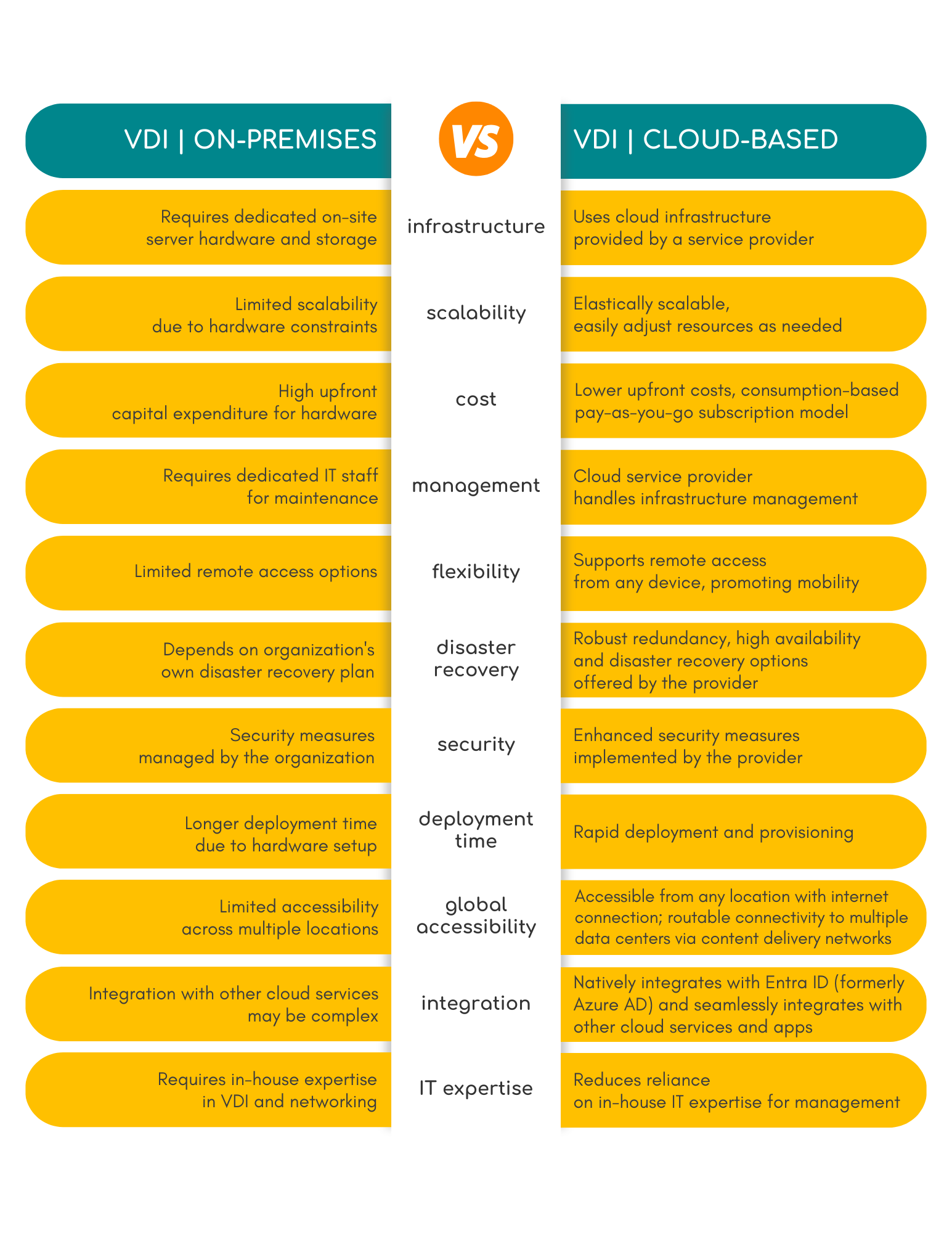
Due to the challenges that come with on-premises solutions and the increasing maturity of cloud-based options, many organizations are now shifting towards cloud-hosted VDI models.
What is AVD?
While there are a number of cloud-hosted VDI options, if you’re moving from on-premises to cloud-based, we usually recommend Azure Virtual Desktop.
AVD (formerly known as Windows Virtual Desktop or WVD) is a cloud-based VDI service provided by Microsoft as part of the Azure cloud platform. It allows organizations to deploy and manage virtual desktops and applications in the cloud and deliver them securely to end-users over the internet.
What are the specific advantages of AVD?
Organizations that modernize Virtual Desktop Infrastructure with Azure Virtual Desktop enjoy several key features and benefits, in addition to those listed in the cloud-based VDI column of the chart above.
- Updates: Updates and enhancements to the platform are seamlessly rolled out by Microsoft, ensuring that organizations are always using the latest features and improvements.
- Reduced infrastructure management: AVD eliminates the need for organizations to maintain and manage complex VDI infrastructure on-premises. Organizations are responsible for the maintenance and patching of the individual session hosts, but Microsoft takes care of the underlying infrastructure. There are no customer-owned servers involved, so no patching or backups are necessary for VDI environment maintenance.
- Image management: Image deployment and versioning is built into the platform allowing organizations to publish customized VDI images directly to the Microsoft Gallery.
- Global reach: Azure’s data center locations span the globe, allowing organizations to deploy virtual desktops and applications closer to end-users. This reduces latency and improves performance.
- Security and compliance: AVD benefits from Microsoft’s robust security measures and compliance certifications. Microsoft regularly updates and patches the underlying infrastructure to ensure the latest security protections are in place, enhancing data security and compliance with industry standards.
- Integration with Microsoft ecosystem: AVD tightly integrates with Microsoft 365, Entra ID (formerly Azure Active Directory) and other Microsoft services. This integration provides a unified experience for end-users, facilitates identity management, simplifies access management and enhances collaboration.
- Reduced residual costs: Access rights to AVD are bundled into the costs of M365 licensing, removing the need to purchase additional client access licenses (CALs) or server licensing. Those with an existing enterprise agreement (EA) with Software Assurance can also add the Hybrid Use Benefit to AVD deployment to further reduce licensing costs.
Making the switch
There are many VDI solutions available and we can work with you to identify and implement the very best one to fit your unique situation.
AVD is among our top choices for new and transitioning deployments. Making the switch from on-premises VDI to AVD requires careful planning and execution. Click here or keep reading to see how we do it at Threadfin.
Our guidance can ultimately lead to a successful transition, reduced costs, improved performance and enhanced end-user satisfaction. Contact us today to get started.


One Response
The article provides a strong case for modernizing VDI with Azure Virtual Desktop (AVD), highlighting key benefits like reduced infrastructure management, seamless updates, and deep integration with the Microsoft ecosystem. However, it could be further improved by incorporating real-world migration examples or case studies demonstrating cost savings and performance improvements. Additionally, a direct comparison with competitors like Citrix or Amazon WorkSpaces would add more depth to the analysis. Including potential challenges in migration and how to mitigate them would also make the content more balanced and actionable for decision-makers.