1 | Getting Started With Microsoft Teams Phone
Keeping communication systems running smoothly is no small task, especially if you’re relying on outdated private branch exchange (PBX) systems. Microsoft Teams Phone (formerly referred to as Teams Telephony) offers a modern, cloud-based voice solution that integrates directly into Microsoft Teams. It simplifies how your organization makes calls, manages communication and works together—whether you’re in the office, remote or somewhere in between.
With Teams Phone, you can handle calls over the internet or traditional public switched telephone network (PSTN), manage everything from one admin dashboard and incorporate tools like AI for transcription and call management. It’s a straightforward way to bring your communication tools up to speed and keep your team connected.
For IT professionals and business leaders, this means fewer tools to juggle, simpler workflows and predictable subscription pricing to help manage costs. And since it’s built with enterprise-grade security, you can be confident that your communications are protected.
If you don’t time to read the entire article now, download it here:
Who is this guide for?
This guide is for mid-sized and enterprise organizations that want a communication system that’s efficient, cost-effective and secure. If you’re considering Microsoft Teams Phone, you might be dealing with challenges like these:
- Legacy PBX systems that are expensive to maintain and lack modern features
- Multiple systems that lack interoperability
- A phone system that doesn’t meet the needs of a growing or remote workforce
Whether you’re an IT leader, business decision-maker, manager or operations or compliance professional, this guide is built to be clear and accessible for both technical and non-technical readers.
By the end of this guide, you’ll have a solid understanding of what Microsoft Teams Phone can do and how it could fit your organization’s needs.
Why work with us?
Switching to Microsoft Teams Phone is a significant step and having the right partner can make all the difference. Our team has deep technical expertise and plenty of hands-on experience to guide you through the process. We’ll handle the details, from planning the migration to training your team, ensuring the transition is smooth for everyone—your employees, your customers and your organization as a whole.
Threadfin brings 20 years of delivery excellence to every project. With a national footprint and global delivery capabilities, we are trusted advisors in digital transformation. Our expertise in Teams Phone migrations, regulatory compliance and advanced AI solutions ensures that your transition is seamless, efficient and tailored to your organization’s needs.
2 | Is It Time To Upgrade?
Over time, older systems often start to show their limitations, making it harder to meet the demands of your organization. Whether it’s rising costs, mismatched systems from acquisitions, maintenance headaches or security concerns, there are clear signs that it’s time to consider an upgrade.
Signs it’s time to upgrade to Microsoft Teams Phone
Your current phone system is showing its age
Legacy systems often become more of a burden than a solution. If any of these are your reality, it’s time to upgrade:
- Frequent maintenance is needed to keep PBX hardware operational.
- Call quality issues are frustrating your team and customers.
- Vendors have announced end-of-support dates, leaving you at risk.
- Carriers are discontinuing service.
- Basic features like call queues and auto attendants fail to perform reliably.
- Finding replacement parts for desk phones is nearly impossible.
Your communication costs are rising
Is your phone system draining your budget? Common signs include:
- Escalating monthly phone line and maintenance costs.
- Paying for multiple, fragmented communication tools.
- Maintaining separate systems for video conferencing and audio calls.
Your Teams users want more integration
Your employees are already using Microsoft Teams, but:
- Their workflow is disjointed, requiring them to switch between internal Teams calls and external systems.
- Your Microsoft 365 investment isn’t fully leveraged.
- Remote teams need better collaboration options.
- Managing communication across mobile devices has become overly complex.
Your business is growing
Growth is exciting, but it can expose system limitations:
- Onboarding new phone lines or users is slow and costly.
- Scaling for new locations requires complex, time-consuming setups.
- Flexible call routing options are lacking, frustrating your customers.
- Customer service needs have outgrown the current system’s capabilities.
You need better security & compliance
Modern security and compliance demands outpace legacy systems:
- Your current system lacks advanced security features like encryption and multi-factor authentication.
- Emergency services compliance (E911) is a concern.
- Call recording and monitoring capabilities are outdated or unavailable.
- Audit trails for external calls are difficult or impossible to generate.
If you’re seeing these kinds of issues, it might be time to explore a more modern solution. A system like Microsoft Teams Phone can help address these challenges, providing the flexibility, cost-efficiency and integration your organization needs to keep moving forward. Not only that, you can leverage your existing investments in M365 security for telephony. Not sure if the timing is right? Contact us, and we’ll look at it together.
The challenges of sticking with legacy systems
For many organizations, sticking with an outdated phone system feels easier than tackling an upgrade. However, the hidden costs and inefficiencies of legacy systems can quickly add up, creating significant challenges over time. Here are some of the most common issues organizations face when they hold onto older communication systems:
Rising maintenance costs
Traditional phone systems often require frequent repairs and ongoing maintenance to stay operational. Replacement parts become harder to find and support contracts grow more expensive as vendors phase out older technologies. These escalating costs can make it difficult to justify sticking with outdated hardware.
Limited scalability
As businesses grow or shift to remote and hybrid work models, legacy systems often struggle to keep up. Adding new phone lines, users or locations is time-consuming and costly, leaving your team without the flexibility they need to adapt to changing demands.
Inefficient workflows
Older systems rarely integrate well with modern tools like Microsoft Teams or other cloud-based platforms. Employees are forced to juggle multiple tools for calls, meetings and collaboration, leading to inefficiencies and frustration—especially for remote teams.
Building technical debt
Delaying upgrades to legacy systems often leads to growing technical debt, where short-term fixes result in long-term inefficiencies and higher costs. Aging infrastructure, fragmented tools and missed opportunities for advanced features make it harder for organizations to stay competitive.
Growing cellular costs
Many organizations provide employees with cell phones because their legacy PBX systems don’t support remote calling. With Teams Phone, employees can use their personal devices for business calls through the Teams app, reducing the need for additional devices and lowering cellular expenses.
For example, a palliative care organization currently using a PBX system could transition to the MS Teams app, enabling their agents to make and receive video calls on mobile phones, whether in the office or on the go.
Security & compliance risks
Legacy systems lack modern security features like encryption, multi-factor authentication and advanced call monitoring. This not only makes them more vulnerable to cyber threats but also puts your organization at risk of non-compliance with regulations like E911, GDPR or HIPAA.
Poor customer & employee experience
Call quality issues, unreliable features like call routing or voicemail and outdated interfaces can lead to frustration for both your team and your customers. These challenges can directly impact customer satisfaction and employee productivity, creating unnecessary roadblocks to success.
While legacy systems may have served your organization well in the past, their limitations can prevent you from meeting today’s communication needs. Addressing these challenges with a modern, cloud-based solution can save time, reduce costs and support your team’s long-term goals.
3 | Why Choose Microsoft Teams Phone?
Microsoft Teams Phone simplifies how your organization connects and collaborates. With a range of features tailored to modern workplaces, it’s designed to meet your communication needs efficiently and effectively.
What sets Microsoft Teams Phone apart?
Core calling features
Teams Phone gives your organization the tools to handle calls smoothly and professionally, whether your team is working on-site, remotely or on the go. From advanced call routing to streamlined controls, it has you covered.
- Work from anywhere: Use a mobile device, desk phone, desktop or Teams app to stay connected wherever you are.
- Streamlined call handling: Manage calls with cloud call queues, auto attendants and a user-friendly dial pad.
- Customizable: View call history, set up intelligent routing and personalize caller ID to enhance every interaction.
Remote work enablement
Built on a cloud-based architecture, Teams Phone can support your hybrid or remote teams with the freedom to work efficiently from anywhere without sacrificing communication quality.
- Seamless device switching: Move calls between devices—start on a desk phone and continue on a smartphone without interruption.
- Flexible phone numbers: Keep your existing telephone numbers or add new service numbers for scalability.
- Location independence: Make outbound calls from any internet connection—it’s business as usual, anywhere.
- Emergency services compliance: Built-in E911 support meets the requirements of Kari’s Law and Ray Baum’s Act, enhancing safety for remote teams.
Management with the Microsoft Teams Admin Center
Managing communication systems should be straightforward. The Teams Admin Center provides centralized tools for IT professionals to oversee users, Teams licenses and call quality—all from a single dashboard. By consolidating telecom management into the M365/Teams team, organizations can streamline operations, allowing telecom specialists to focus on higher-priority tasks rather than routine break-fix and MACD (Moves, Adds, Changes, Deletes).
- Simplified license management: Assign and manage Teams Phone licenses with ease.
- Centralized control: Oversee user settings, license assignments and system configurations from one dashboard.
- Call quality insights: Monitor call performance in near real time and resolve issues proactively.
Security
Enterprise-grade security
With encryption, threat detection (through EntraID) and secure remote access, Teams Phone ensures your data and calls stay safe.
- Proactive updates: Automatic security patches keep your system up to date.
- Encryption: Encryption secures voice calls, voicemails and call recordings.
- MFA integration: Leverage your existing investment and strengthen authentication with Microsoft 365’s multi-factor capabilities.
Compliance certifications & standards
Teams Phone is part of the Microsoft 365 suite which complies with the most rigorous global standards, giving you confidence in your communication tools across industries:
- GDPR & FedRAMP: Designed for global and government regulatory compliance.
- ISO 27001: Industry-leading information security management.
- SOC 1 & SOC 2: Transparent data protection and processing practices.
- HIPAA/HITECH: Secure solutions for healthcare organizations handling sensitive data.
Data protection capabilities
With these features, you can keep sensitive data secure, whether it’s in transit, at rest or in storage:
- Geographic residency: Ensure data complies with regional legal requirements.
- Encrypted recordings: Protect stored calls from unauthorized access.
- Retention policies: Automate secure storage and deletion of call recording data.
- Data loss prevention (DLP): Prevent leaks of sensitive recorded information through customizable policies.
Access control & management
With Teams Phone, you can control who has access to communication tools and data. Manage access with flexible tools for your organization:
- Audit logging: Track all activity for compliance and accountability.
- Role-based permissions: Assign appropriate access levels for users and admins.
- Conditional access policies: Define security requirements for authentication.
- Mobile device management (MDM): Manage endpoints to enforce security across devices.
- Location-based restrictions: Control access based on user locations.
Monitoring & reporting
We recommend a combination of native Teams Phone capabilities combined with third party solutions (like Landis Contact Center) to help you stay informed and optimize your communication systems with real-time insights and detailed reporting:
- Detailed call records: Keep logs to support audits and compliance reviews.
- Call quality monitoring: Resolve issues quickly with real-time data.
- Security alerts: Receive instant notifications for suspicious activity.
- Compliance dashboards: Track regulatory requirements with visual reports.
- Usage analytics: Identify trends and improve system performance.
Integration with tools you rely on
Teams Phone works with the platforms you already use, like CRM and productivity tools. This integration helps reduce manual work, improve collaboration and streamline day-to-day workflows.
Customer relationship management (CRM)
Teams Phone works seamlessly with popular CRM platforms:
- Microsoft Dynamics 365: Native integration synchronizes data, automates logging and enhances customer insights.
- Salesforce: Click-to-call, automatic logging and screen pop-ups make every interaction smooth.
Business process automation
Automate workflows to save time and reduce errors:
- Third-party tools: Integrate with platforms like ServiceNow, Zendesk or custom APIs for tailored workflows.
- Route calls, trigger notifications and synchronize data effortlessly.
Productivity tools
Streamline daily tasks with integrations that simplify collaboration:
- Third-party apps: Interoperate with Zoom, Slack and project management tools for a cohesive video conferencing experience and efficient workflows.
- Microsoft 365: Sync calendars, share documents and centralize voicemail access.
Contact center solutions
Elevate customer support with native and third-party contact center integrations:
- Third-party contact centers: Integrate with platforms like Five9 or Genesys for advanced capabilities.
- Native Teams tools: Optimize queues, monitor agents and analyze call data for continuous improvement.
PSTN
Every organization connects to external phone networks differently. Teams Phone offers flexible PSTN (Public Switched Telephone Network) options to suit your specific needs, and we work with you to determine the best way to go. PSTN connectivity options include:
Option 1: All-in-the-cloud with Microsoft Calling Plan
Best for: Small to medium-sized businesses looking for an easy, all-in-one solution for voice enablement
Key benefits:
- Fastest deployment with minimal complexity
- Ideal for organizations without dedicated telecom expertise
- Simplified number retention and compliance, and a complete Microsoft phone system that includes built-in auto attendants, call queues and 911 functionality
Real-world example: A growing marketing agency with 50 Teams users, needing quick and easy setup to focus on scaling their business
Option 2: Operator Connect
Best for: Businesses wanting to maintain relationships with specific telecom providers while minimizing IT involvement
Key benefits:
- Seamless integration between Teams Phone and preferred carriers
- Flexibility in negotiating PSTN connectivity for cost savings and specific calling requirements
- Disaster recovery options outside of Teams, ensuring business continuity
Real-world example: A retail chain with established telecom partnerships that prioritizes ease of transition and continuity
Option 3: Microsoft Teams Direct Routing
Best for: Organizations with existing carrier contracts or complex telecom needs
Key benefits:
- Complete control over voice services with the ability to maintain current phone numbers and carrier agreements
- Seamless integration with existing phone systems and Teams Phone features
- Ideal for compliance-driven industries requiring custom telecom setups
Real-world example: A healthcare provider meeting strict compliance requirements while keeping their trusted telecom carrier and integrating with their existing critical care phone systems
Option 4: Hybrid setup
Best for: Large enterprises needing a gradual migration approach
Key benefits:
- Combines cloud-based systems with on-premises solutions for phased transitions
- Flexibility to use different PSTN access methods tailored to business or geographic needs
- Minimizes disruption by allowing step-by-step modernization at a pace that fits organizational requirements
Real-world example: A multi-location manufacturer phasing out legacy systems while accommodating complex operational requirements
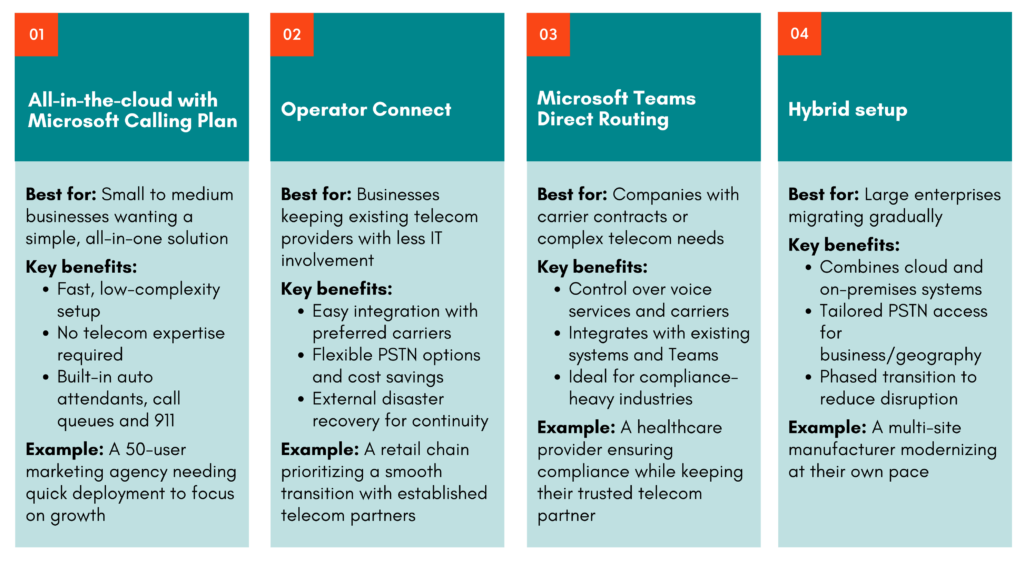
Competitor comparison: A high-level look
Choosing the right communication platform means evaluating how it aligns with your organization’s needs and budget. Microsoft Teams Phone offers unique advantages, especially for organizations already using Microsoft 365. Here’s how it compares to other solutions like RingCentral, Zoom Phone and traditional PBX systems.
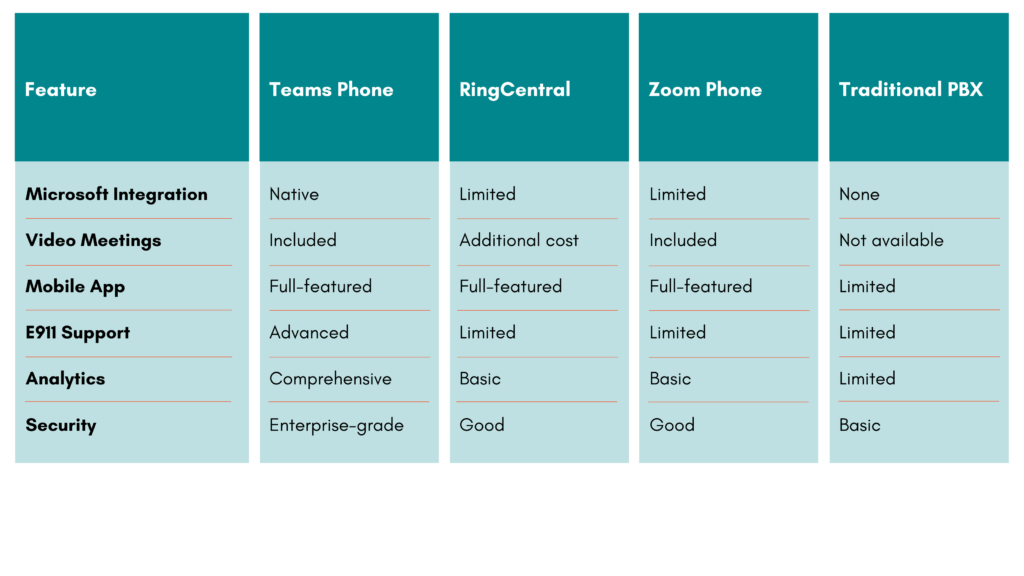
What else sets Teams Phone apart from competitors?
Cost efficiency
- Teams Phone leverages existing Microsoft 365 investments to keep costs low.
- Built-in video conferencing eliminates the need for separate tools like Zoom or Webex.
Faster, simpler setup
- Deploy Teams Phone far quicker than traditional PBX systems require.
Seamless Microsoft integration
- Natively compatible with Microsoft 365 tools like Outlook, SharePoint and OneNote—no extra connectors or added security risks.
- Schedule calls, share files and collaborate—all within the familiar Teams interface.
Enhanced mobility & collaboration
- The Teams Phone mobile app integrates directly with Microsoft authentication for secure, remote access.
- Unified experience across desktop, mobile and other devices ensure a consistent workflow.
Advanced features at no extra cost
- Enterprise-grade E911 support enhances compliance and safety.
With its competitive pricing, seamless Microsoft integration and robust feature set, Microsoft Teams Phone provides a clear edge for organizations looking to modernize communication systems.
4 | Understanding costs
Switching to Microsoft Teams Phone isn’t just upgrading your technology—it’s also a solution that simplifies your budget and delivers long-term value.
Teams Phone cost breakdown
While Teams Phone can reduce communication costs, it’s important to understand the specific investments required. Here’s a transparent breakdown:
License costs
- Teams Phone license
- Calling plan options:
- Domestic
- International
Hardware costs (optional)
- Teams-certified desk phones
- USB headsets
- Conference room equipment
- Mobile devices: Use existing cell phones
Network requirements
- Local internet breakout is best practice for most reliable call quality
- Backup internet connection: Recommended for business continuity
Implementation costs
- Setup and configuration: Costs vary by provider
- Employee training: Often included with implementation
- IT staff training: Optional certification courses available
Cost-savings
Moving to Microsoft Teams Phone can Moving to Microsoft Teams Phone can result in savings while enhancing efficiency. Let’s look at the benefits:
Immediate hardware cost reductions
- Eliminate PBX maintenance costs
- Replace other video conferencing systems with Teams’ built-in tools
- Reduce desk phone expenses by leveraging existing mobile devices or computers
Operational savings
- Cut costs for toll-free phone numbers using Microsoft’s global network
- Consolidate multiple communication tools into one Teams Phone license
- Use built-in audio conferencing and video conferencing—no additional services needed
- Microsoft’s calling plans streamline billing and administration
- Internal calls between Teams users becomes part of the normal workflow, improving efficiency
IT resource optimization
- A cloud-based system eliminates on-site maintenance needs
- Simplified management through the Microsoft Teams Admin Center reduces the need for phone-specific expertise
- Reduce support tickets with Teams’ reliable performance and ease of use
Hidden cost benefits
- Boost productivity with integrated communication tools
- Save on travel expenses by leveraging robust video conferencing features
- Improve customer service with advanced call queues and routing
- Resolve issues faster with instant internal communication
Threadfin’s tips for cost savings
If you’re already using Microsoft 365, you might be closer to Teams Phone than you think. Adding your Teams Phone license could save costs while streamlining your systems. Here are some other strategies to maximize savings during implementation.
- Use existing hardware where possible to minimize expenses.
- Choose direct routing for interoperability and leverage existing carrier relationships.
- Choose operator connect for competitive calling rates.
- Start with a pilot group to test and refine your implementation.
- Phase out legacy phone systems gradually to get the most value from existing investments.
- Evaluate which locations truly require phones—you’ll find that one-to-one replacement isn’t required.
Understanding the costs of Teams Phone is the first step in making a decision that works for your organization. With these insights, you’ll be ready to evaluate your ROI and start planning for implementation.
5 | Teams Phone Transition Guide
Checklist: Teams Phone Migration
Click below to download the checklist and use it as a step-by-step guide for your Teams Phone migration.
Planning for the transition
Switching to Microsoft Teams Phone is a significant step forward, but thoughtful planning is essential to ensure a smooth transition. By addressing these critical areas early, you can set your organization up for success and maximize your investment.
Connectivity approach
Consider how your organization will connect to the Public Switched Telephone Network (PSTN):
- Microsoft Calling Plan: Ideal for businesses looking for a fast, all-in-the-cloud solution with minimal IT involvement
- Operator Connect: Provides flexibility by partnering with your preferred telecom provider.
- Direct routing: Offers more control by allowing you to integrate your existing carrier contracts.
- Hybrid setup: A gradual migration for organizations with complex infrastructure or multiple locations.
Key questions:
- Do you need to retain existing carrier contracts or phone numbers?
- How quickly do you want to deploy Teams Phone?
Device & system compatibility
Ensure your devices are compatible with Teams Phone:
- Confirm compatibility with physical desk phones, softphones and other endpoints
- Stay updated on Microsoft’s supported user-agent strings to avoid connectivity issues, especially when using third-party SIP devices or maintaining existing carrier contracts
- Pay close attention to the current user-agent string provided by Microsoft, as this ensures seamless integration and can aid in diagnosing connectivity issues during deployment.
- Assess how Teams Phone will integrate with your existing ecosystem:
- CRM systems: Does your sales or support team rely on tools like Salesforce or Dynamics 365?Productivity tools: Are applications like Outlook, SharePoint and project management tools essential to your workflow?
- Third-party services:Identify critical platforms and niche tools (like Zendesk, ServiceNow, etc.) requiring integration.
Key Questions:
- Which integrations are critical for maintaining workflow efficiency?
- Are there custom API requirements for specialized systems?
For non-native Teams devices, our integrative approach uses the Teams SIP Gateway, allowing seamless connectivity and advanced features for shared devices and frontline workers.
User experience & change management
A smooth rollout depends on user readiness and adoption. Consider:
- Do you have a standard change management process?
- How will you prepare your team for the change?
- What level of training is needed for different user groups?
- How will you communicate the benefits of Teams Phone to encourage adoption?
Security & compliance
Ensure Teams Phone meets your organization’s regulatory requirements:
- How will you monitor and maintain security protocols post-implementation?
- Are there industry-specific regulations to comply with?
Cost considerations
Evaluate your budget:
- Where are physical phones truly necessary? Are there locations that had them but no longer need them?
- What is your overall budget, and how can Teams Phone optimize your spending?
- How many users require Teams Phone licenses?
Develop a detailed migration plan
A structured migration plan reduces disruptions and ensures everyone is aligned:
- Establish a timeline with milestones for planning, testing and deployment.
- Pilot rollout: Start with a small group to gather feedback and refine the process.
- Plan for overlap: Maintain a 30-day parallel run with your legacy system to avoid service disruptions.
- Buffer time: Build in buffer time for unforeseen delays, such as number porting or network adjustments.
High-level timeline
A successful Teams Phone migration requires careful timing and preparation. The sooner you start, the smoother the transition will be. Here’s a high-level recommended timeline:
- 30-day legacy system overlap: Depending on organization size, consider maintaining a parallel run with your legacy system.
- 3–6 months before migration: Begin planning and evaluate current phone system needs.
- 4–6 weeks for implementation: Allocate time for setup, configuration and testing.
- 2–4 weeks for pilot testing: Launch a pilot program with a small group of users.
- 1–2 weeks for user training: Ensure employees are comfortable with the new system.
Assemble the right team
A diverse, cross-functional team is essential for effective implementation. Be sure to include:
- IT Team: To handle technical deployment and integration
- Partner: For expertise and guidance during the migration
- Operations Leaders: To ensure workflows align with business needs
- Change Champions: Advocates within the organization to promote adoption
- Project lead: Coordinate efforts and ensure smooth communication across teams
Engage key stakeholders early to set measurable goals and ensure cross-departmental alignment. If you’re looking for a partner, Threadfin’s tailored migration planning covers every detail, from analyzing telephony infrastructure to designing efficient transition strategies. Our approach includes assessing dial plans, call flows, auto attendants and system integrations to create a comprehensive migration path for your organization. We’d welcome the opportunity to work with you!
Optimize network performance
Strong network performance is crucial for reliable voice quality. Steps to prepare:
- Conduct a network assessment to identify and resolve bandwidth bottlenecks
- Ensure a backup internet connection for continuity during outages
- Test call quality under peak usage conditions to ensure your network can handle demand
Threadfin ensures business continuity by leveraging SBCs and Microsoft’s Survivable Branch Appliance (SBA) to support your Teams Phone environment.
Prioritize user training & adoption
A successful rollout depends on how well your team understands and uses the new system. Training essentials include:
- Offer role-specific training for administrators, managers and end-users
- Highlight time-saving features like AI transcription, call routing and meeting integrations
- Provide ongoing resources, such as FAQs, video tutorials and helpdesk support
- Include hands-on practice sessions so users are confident in the system before it goes live
Post-rollout monitoring & optimization
The transition doesn’t end after deployment. Continuous improvement ensures you get the most out of Teams Phone. Key activities include:
- Track performance metrics like call quality, user adoption rates and cost savings
- Collect feedback from employees and customers to identify areas for improvement
- Schedule regular system audits to maintain security and compliance
- Pro Tip: Use Teams Phone’s analytics and reporting tools to make data-driven decisions for ongoing enhancements.
Overcoming common transition hurdles
Like any major technology shift, migrating to Microsoft Teams Phone can come with a few challenges. But with the right preparation, you can navigate these hurdles and ensure a smooth transition. Here are some of the most common obstacles organizations face and how to overcome them.
Number porting delays
Challenge: Carriers can take 2–6 weeks to port existing phone numbers, potentially causing disruptions.
Solution:
- Start the number porting process as early as possible.
- Maintain a parallel run with your legacy system during the transition to ensure no gaps in service.
- Work closely with your carrier and a migration expert to expedite the process.
- Threadfin pro tip: Having a clear porting schedule and communication plan minimizes downtime and keeps everyone informed.
Network infrastructure limitations
Challenge: Poor bandwidth or network configurations can impact call quality and system reliability.
Solution:
- Conduct a thorough network assessment before deployment to identify potential bottlenecks.
- Implement Quality of Service (QoS) to prioritize voice traffic on your network.
- Upgrade bandwidth or network hardware if needed to meet Teams Phone requirements.
- Threadfin pro tip: Ensure a backup internet connection is in place to maintain continuity in case of outages.
User adoption resistance
Challenge: Employees may resist new technology due to unfamiliarity or concerns about change—especially if they’re moving from physical desk phones to soft phones.
Solution:
- Identify and empower change champions within your organization to advocate for Teams Phone.
- Provide hands-on training and practical resources to make the transition easier.
- Celebrate quick wins and share success stories to highlight the benefits of the new system.
- Threadfin pro tip: Communicate the “why” behind the switch—emphasize how Teams Phone improves workflows, collaboration and overall experience.
Threadfin’s structured change management programs and technical training ensure successful adoption across your organization.
Integration complexities
Challenge: Connecting existing systems (CRMs, contact centers, etc.) with Teams Phone can feel overwhelming.
Solution:
- Phase your implementation, starting with core calling features before adding complex integrations.
- Prioritize integrations that offer immediate value, such as CRM or productivity tools.
- Leverage Microsoft-certified partners (like Threadfin) to handle technical complexities and custom solutions.
- Threadfin pro tip: A phased approach ensures your team can adapt gradually while maintaining productivity.
Our post-migration support includes active monitoring, rapid issue resolution and system optimization to maintain the security and reliability of your Teams Phone environment.
Security & compliance concerns
Challenge: Meeting industry-specific regulatory requirements can be daunting during migration.
Solution:
- Map out security protocols and controls.
- Document and validate compliance measures, such as encryption, audit trails and access restrictions.
- Use Teams Phone’s robust security features to streamline compliance processes.
- Threadfin pro tip: Regularly review compliance standards and ensure your IT team is trained on managing security features.
By anticipating these common hurdles and taking proactive steps to address them, your organization can ensure a smoother transition to Microsoft Teams Phone. Preparation is key to overcoming challenges and achieving long-term success.
Don’t forget—use the checklist to guide your planning and execution for a smooth Teams Phone migration.
6 | Resources & Support
Switching to Microsoft Teams Phone often brings up questions and new terminology. This section provides answers to frequently asked questions and a glossary of key terms to help you navigate the transition confidently.
Teams Phone for specific industries
Microsoft Teams Phone adapts to the unique needs of various industries, providing secure, scalable and efficient communication solutions. From healthcare to manufacturing, Teams Phone offers tailored features and real-world applications.
Healthcare
- Ensure HIPAA compliance with end-to-end encryption, secure call recording and role-based access controls.
- Facilitate telehealth consultations with AI transcription and video conferencing.
- Use E911 capabilities to prioritize patient safety in emergencies.
Retail
- Equip customer-facing roles with shared device setups using Teams SIP Gateway.
- Streamline customer service with advanced call routing across multiple locations.
- Enable mobile flexibility for staff with the Teams Phone mobile app.
Finance
- Maintain compliance with encrypted voice communications and detailed call audit logs.
- Track client interactions and ensure regulatory adherence with advanced reporting tools.
- Reduce risk with Microsoft’s enterprise-grade threat protection and multi-factor authentication.
Education
- Support hybrid learning with integrated tools for video, chat and telephony.
- Improve faculty collaboration with AI-powered task assignments and meeting summaries.
- Offer students and staff seamless communication on a unified platform.
Manufacturing
- Maintain reliable communication across distributed teams with Survivable Branch Appliance (SBA).
- Integrate Teams Phone with existing systems for site-wide and remote team coordination.
- Use Microsoft Copilot for real-time transcription and task tracking in operational discussions.
Microsoft Teams Phone is built to support the specific needs of your industry, whether you’re ensuring compliance, improving customer service or streamlining workflows.
FAQ
Have a question that’s not covered here? Contact our team for personalized support and guidance.
Q: Can we keep our existing phone numbers?
A: Yes, you can retain your current phone numbers through number porting.
Threadfin pro tip: Start the porting process early to ensure a smooth transition without service interruptions.
Q: What happens if the internet goes down?
A: Teams Phone provides several business continuity options to keep your communications running:
- Auto-forwarding calls to mobile devices
- Using redundant internet connections for failover
- Local survivability options for on-premises systems
- Teams mobile app failover for uninterrupted connectivity
- Threadfin pro tip: Implement a backup internet connection ensures added reliability in case of outages.
Q: How does Teams Phone handle emergency calls?
A: Teams Phone includes enhanced E911 capabilities to ensure compliance and safety:
- Automatically detects and shares caller location with emergency responders
- Routes calls to the nearest emergency services center
- Notifies designated security personnel of emergency calls
- Maintains compliance with regulations like Kari’s Law and Ray Baum’s Act
- Threadfin pro tip: Regularly review and update location information for all users to ensure accurate emergency routing.
Q: What kind of call quality can we expect?
A: With proper network configuration, Teams Phone delivers exceptional call quality:
- High-definition (HD) audio for crystal-clear conversations
- Low latency for seamless communication
- Reliable, clear video calls for hybrid and remote teams
- Stable performance even during peak usage times
- Threadfin pro tip: Conduct a network assessment before deployment to optimize bandwidth and prioritize voice traffic.
Q: How long does implementation take?
A: The timeline depends on your organization’s size and complexity:
- Small organizations (< 100 users): 4–6 weeks
- Mid-size organizations (100–500 users): 6–12 weeks
- Enterprise organizations (500+ users): 3–6 months
- Threadfin pro tip: Start with a pilot program for a smaller group of users to refine processes and gather feedback before full-scale deployment.
Q: Does Teams Phone really meet the regulations and requirements of the healthcare industry?
A: Yes, Microsoft Teams Phone is built to support healthcare organizations in maintaining compliance with critical industry regulations like HIPAA and HITECH. When deployed within a properly configured Microsoft 365 environment, it provides a secure, scalable communication platform designed for the sensitive nature of healthcare communications. However, it’s important to ensure that any third-party integrations or custom add-ons adhere to the same compliance standards to maintain the overall security posture.
Q: Isn’t Teams Phone only for large enterprises?
A: Not at all! Teams Phone is designed to be flexible and scalable, making it a great solution for businesses of all sizes.
- Flexible pricing: Affordable plans start at $8/user/month, with options for domestic or international calling.
- Simple implementation: Small and medium-sized businesses can deploy Teams Phone quickly, with minimal IT involvement.
- Tailored features: Start with core features and add integrations or premium capabilities as your business grows.
- Threadfin Pro Tip: Many small businesses using Microsoft 365 are already halfway to Teams Phone—activating voice capabilities is just a small step away.
Q: Does Teams Phone have built-in help resources?
A: Yes, Microsoft Teams includes a variety of built-in help features to support users, such as:
- Interactive tutorials and how-to guides
- Contextual in-app help buttons for quick assistance
- A searchable help library covering all features, including Teams Phone
- Threadfin Pro Tip: Familiarize your team with these built-in resources to reduce reliance on IT support for common questions.
Have more questions? Contact us for personalized support.
Solution Snapshot
Click here for a Solution Snapshot of our Microsoft Teams Phone Services.
Glossary
Auto Attendants: Digital receptionists that answer and route incoming calls automatically using customizable greetings and menu options
Call Queues: A feature that manages incoming calls by placing them in a queue until the next available call agent can answer, ensuring efficient call distribution and reduced wait times
Direct Routing: A Teams Phone feature that enables organizations to connect their existing telecom provider and phone systems to Teams using a Session Border Controller (SBC), allowing them to maintain current carrier relationships while adding Teams Phone features.
E911 (Enhanced 911): Advanced emergency calling that automatically provides caller location to emergency services. Required by law in many areas and fully supported by Teams Phone
Microsoft Calling Plan: A subscription that enables external phone calls in Teams Phone, available in domestic and international options. Includes phone numbers and minutes
Microsoft Teams Add-on Licensing: Additional licenses required for specific Teams Phone features, including the Teams Phone license for voice enablement
Microsoft Teams Phone: A comprehensive telephony solution integrated into Microsoft Teams. It offers features like real-time transcription, call routing and collaboration tools, all within a unified interface
Operator Connect: A Microsoft program where approved carriers integrate directly with Teams Phone, offering simplified setup and management
Private Branch Exchange (PBX): A private telephone network used within an organization or business that allows users to communicate internally and externally using different communication channels like voice over IP (VoIP), ISDN or analog.
PSTN (Public Switched Telephone Network): The global phone network that connects traditional phone lines. Teams Phone connects to this through various options (calling plans, direct routing or operator connect)
Service Numbers: Phone numbers used for auto attendants, call queues or other shared services rather than individual users
Session Border Controller (SBC): A device or software used to manage and secure voice-over-IP (VoIP) communications. SBCs are integral to enabling direct routing in Microsoft Teams Phone
Teams Phone license: The core license required to enable voice capabilities in Microsoft Teams, allowing users to make and receive external calls
Teams Phone Mobile: Feature allowing seamless switching between desk phones, mobile device and computers while on calls
Telephony: Telephony refers to the technology and methods used for transmitting voice communication over a distance. It involves the transmission, reception and processing of voice signals to enable communication between individuals or groups who are not physically present in the same location.
Voice Enablement: The process of activating and configuring Teams Phone features for your organization

