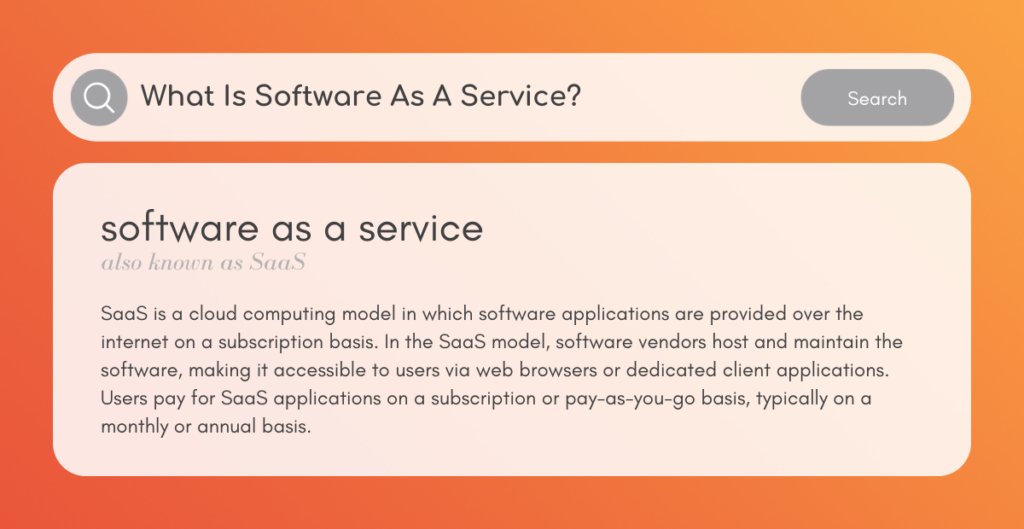
That said, integrating SaaS applications with existing on-premises systems or other cloud services can be complex and may require specialized expertise or middleware solutions, especially in sophisticated IT environments with multiple systems and data sources. Effective integration is crucial for ensuring seamless data flow, process automation and a cohesive user experience.
Coordinating user identities and access permissions across multiple SaaS applications and existing systems can be challenging. Identity and access management (IAM) solutions are often needed to streamline this process. In addition, implementing single sign-on (SSO) solutions for seamless user authentication across SaaS applications can be complex, but it’s crucial for user convenience and security.
The increasing adoption of cloud services and hybrid cloud architectures has led to the integration of cloud-based domain controllers (e.g., Azure Active Directory Domain Services) and the need to manage identity and access across on-premises and cloud environments. Integration with identity federation protocols like SAML and OAuth provide secure access to third-party services and applications.
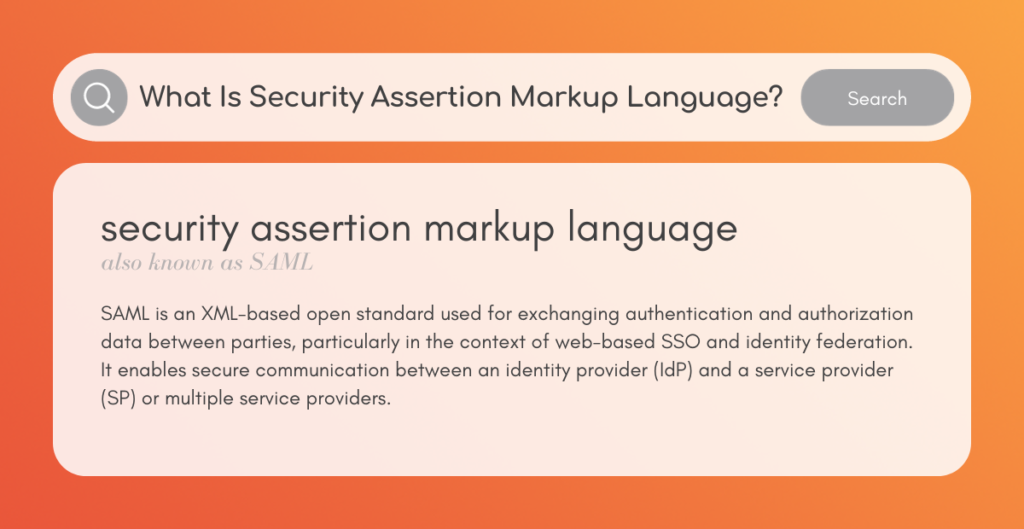
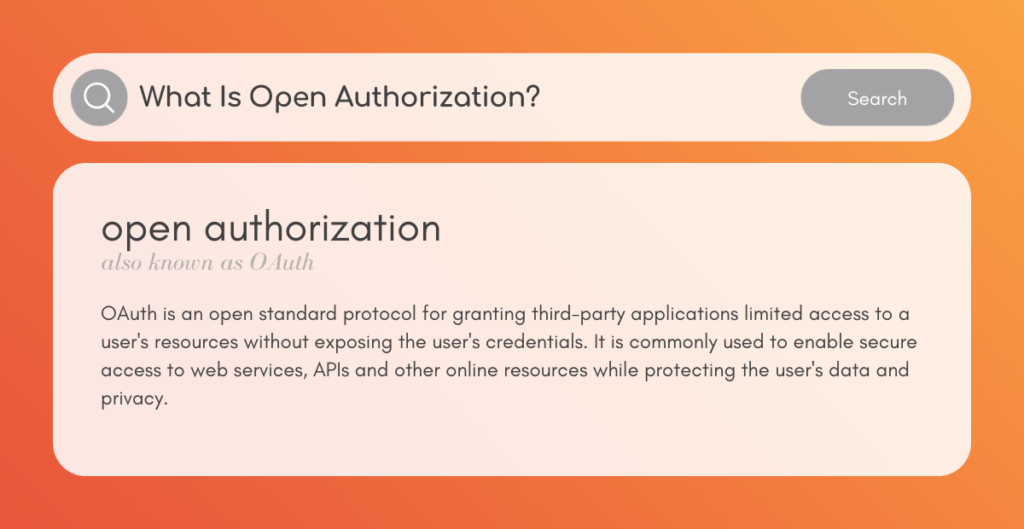
To address integration challenges effectively, organizations often use integration platforms, middleware solutions and iPaaS (Integration Platform as a Service) offerings. These tools provide pre-built connectors, data mapping capabilities and workflow automation to streamline the integration process. Additionally, organizations should invest in robust documentation, consider the use of API gateways and involve cross-functional teams comprising IT, business analysts and domain experts to ensure successful SaaS integration projects. In this article, we’re going to specifically look at how to manage the role of domain controllers in authentication and authorization with SaaS. I’m going to start with the basics of authentication and authorization, but if you want to get right to the point, skip ahead to the Authentication & Authorization + Domain Controllers section.
Who Are You? What Are You Allowed To Do?
Authentication and authorization are fundamental concepts in information security and access control, crucial for ensuring the confidentiality, integrity and availability of digital resources. They play a central role in securing access to systems, applications and data, including in the context of SaaS applications. Here’s a quick look at these concepts to set the stage:
Authentication Explained
Authentication is the process of verifying the identity of a user, device or entity attempting to access a system or resource. It answers the question, “Who are you?” and confirms that the claimed identity is valid.
Authentication methods include:
-
- Username and password: This is the most common form of authentication. Users provide a username (or email) and a secret password.
-
- Multi-factor authentication (MFA): MFA combines two or more authentication methods, typically something the user knows (password) with something they have (a mobile app, a hardware token or a fingerprint).
-
- Biometric authentication: This includes fingerprint recognition, facial recognition or iris scanning.
-
- SSO: SSO allows users to log in once and access multiple systems or applications without the need to re-enter credentials.
-
- OAuth and OpenID Connect: These are protocols for delegating authentication to trusted identity providers (IdPs) like Google or Facebook.
Authentication ensures that only authorized individuals or entities gain access to systems and data. Weak or compromised authentication can lead to unauthorized access and security breaches.
Authorization Explained
Authorization, often referred to as access control, is the process of granting or denying access permissions to authenticated users or entities based on their identity, roles or attributes. It answers the question, “What are you allowed to do?”
Authorization methods include:
-
- Role-Based Access Control (RBAC): Users are assigned roles, and each role has specific permissions. Users inherit the permissions associated with their roles.
-
- Attribute-Based Access Control (ABAC): Access is determined based on attributes of the user, resource and environment. For example, access might be granted if the user’s department matches the resource’s department.
-
- Discretionary Access Control (DAC): Access control is at the discretion of the resource owner. Resource owners can grant or deny access to specific users.
Authorization ensures that authenticated users can only perform actions and access data that are within their defined permissions. Unauthorized access can be prevented, protecting data and resources from unauthorized use or modification.
The Relationship Between Authentication and Authorization
Authentication and authorization work together in the access control process. First, a user or entity must authenticate (prove their identity). Once authenticated, the system checks their authorization (permissions) to determine what actions they are allowed to perform. For example, when a user logs into a SaaS application, authentication verifies that the user is who they claim to be (e.g., by validating their username and password). After authentication, authorization determines what the user can do within the application—whether they can view, create, edit or delete data.
Authentication & Authorization + Domain Controllers
Domain controllers play a central role in the authentication and authorization processes within a Windows-based network environment, including those that use Software as a Service (SaaS) applications.
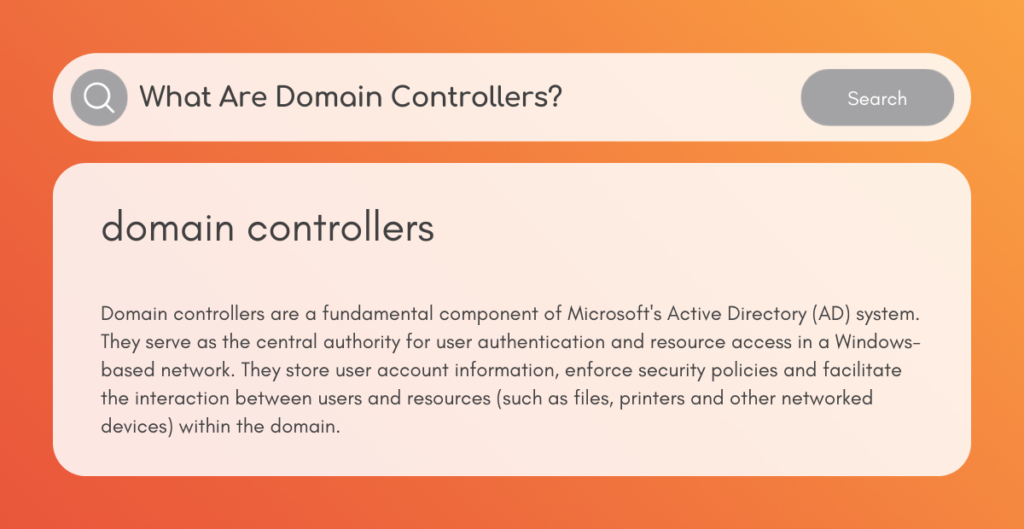
They help improve security on a network by providing a single point of authentication for users. This means that all users who want to access resources on the network must provide their credentials to the domain controller, helping to prevent unauthorized access to resources on the network.
Here’s how domain control is intertwined with authentication and authorization:
Authentication with Domain Controllers
-
- Centralized user authentication: Domain controllers are responsible for authenticating users who are part of a Windows domain. When a user attempts to log in to a Windows-based system, including SaaS applications integrated with the domain, the domain controller verifies the user’s identity.
-
- SSO: Domain controllers can be configured to enable SSO functionality. SSO authentication can extend to other resources, including SaaS applications. This eliminates the need for users to enter separate login credentials for each SaaS application, enhancing user convenience and security.
-
- Identity verification: Domain controllers use authentication methods like usernames and passwords, MFA or smart cards to verify the identity of users. Once authenticated, users receive access to resources based on their permissions.
Authorization with Domain Controllers
-
- RBAC: Domain controllers often play a role in managing RBAC within a Windows domain. User accounts are typically assigned to specific roles or groups, and these roles have associated permissions. Domain controllers help enforce these permissions when users attempt to access resources, including SaaS applications.
-
- Group memberships: Domain controllers manage user group memberships, which are used to assign access permissions. Users can be part of various groups, and domain controllers ensure that group memberships are accurately reflected when users access resources.
-
- Access control policies: Access control policies, including folder permissions and network share permissions, are enforced by domain controllers. These policies dictate who can access specific resources and what actions they can perform.
-
- Security policies: Domain controllers enforce security policies related to password complexity, expiration and lockout thresholds. These policies affect the credentials users use for authentication.
-
- Auditing and logging: Domain controllers often maintain logs of authentication and authorization events. These logs are essential for auditing user activities, tracking security incidents and meeting compliance requirements.
Integration with SaaS Applications
-
- Federated identity: In hybrid environments that combine on-premises infrastructure with cloud-based SaaS applications, organizations use domain controllers in conjunction with identity providers (IdPs) like Azure Active Directory (Azure AD). Azure AD, for instance, can serve as an IdP for both on-premises resources and cloud-based SaaS applications, enabling seamless user authentication and authorization across the hybrid environment.
-
- SaaS access control: Domain controllers can be integrated with access control mechanisms for SaaS applications. This ensures that user access to these applications is aligned with the permissions granted within the Windows domain.
Domain Controllers + SaaS: Putting it all together
To sum all of that up, domain controllers facilitate the adoption of SaaS and open up opportunities for organizations in a number of ways:
Centralized user authentication: Domain controllers provide centralized user authentication, and this authentication capability can be extended to SaaS applications. Users can log in once using their domain credentials and gain access to both domain-controlled resources and integrated SaaS applications without having to remember multiple sets of login credentials. SSO simplifies the user experience and reduces password fatigue.
User identity management: Domain controllers are responsible for managing user accounts and group memberships. When integrated with SaaS applications, they can automate the provisioning and deprovisioning of user accounts, ensuring that users have access to the right SaaS tools as part of their roles and responsibilities. When users leave the organization, their access to SaaS applications can be promptly revoked, enhancing security.
RBAC: Domain controllers often enforce RBAC policies for on-premises resources. These policies can extend to SaaS applications, ensuring that users are assigned appropriate roles and permissions based on their domain group memberships. This consistency simplifies access control management and reduces the risk of over- or under-permissioning.
Security policies and compliance: Domain controllers enforce password policies, including complexity requirements and expiration rules. These policies can apply to SaaS applications, promoting strong password practices and enhancing overall security. Domain controllers also often maintain logs of authentication and authorization events. When extended to SaaS applications, this auditing capability provides visibility into user activities across the entire environment, helping organizations meet compliance requirements.
Group management: Domain controllers can synchronize group memberships between on-premises Active Directory (AD) and cloud-based identity providers (e.g., Azure AD). This ensures that groups created in AD can be used to manage access to both domain and SaaS resources, streamlining administration.
Federated identity and hybrid environments: Organizations with hybrid environments that combine on-premises infrastructure with cloud services often use domain controllers in conjunction with identity federation solutions. This enables seamless authentication and access control across domain-controlled and SaaS resources.
Customized integration: Domain controllers offer flexibility in how organizations integrate SaaS applications. They can choose to integrate directly with SaaS providers’ identity solutions or use identity federation services to establish trust and authentication between on-premises and cloud environments.User experience and productivity: By leveraging domain controllers for SSO and user identity management, organizations provide a seamless experience for users. Users can access domain-controlled and SaaS resources effortlessly, improving productivity.
Domain controllers serve as a foundational element for integrating and effectively managing SaaS applications, including authentication and authorization, within an organization’s IT infrastructure. Your organization’s use of SaaS should be seamless for your users. If it’s not, Threadfin can help. Contact us today.

